Employee Application Process
- Potential employees must submit a resume, and preferably a cover letter mentioning the position you are applying for as well as discussing why you want to work in education and technology. This should be sent to humanresources@sbtcsupport.org.
- Schedule and come in to interview.
- Once offered a position, the candidate should begin completing the Archdiocese of Chicago new employee background check requirements listed below or visit AoC New Employee Steps
- Once offered a position, the candidate should print off a copy of the Payroll Enrollment Packet. Click here to download. Please return completed forms to Human Resources, 3938 N. Leavitt, Chicago, IL 60618, 2nd flr, office #9. Please provide a copy of valid identification.
New Employee Steps:
Complete the Online Background Check:
- Begin this process by visiting: AoC Online Background Check
- Click on “First Time User” above the login fields and create your own login.
- Enter the access code for a new account: protection
- Please make sure to complete the online application completely. Many candidates skip a section to come back to later, and never return to it, so their application cannot be processed.
- New Hires will not be entered to the payroll database until all tasks in the background check process have been completed.
Finger Print Scan Submission:
- Print form: Finger Prints Form
- Fill out this form before you visit a facility.
- The company code to use is 40513.
- Please visit a location most convenient for you.
- For Locations visit: Accurate Biometrics.
- The associate will keep your form to be processed on their end after you are finished.
- Be prepared to have your photo taken as part of the finger print process.
- Save your receipt and turn that in with the rest of you paperwork on the first day of hire.
Sign up for VIRTUS training:
- Begin this process by visiting: Virtus Training Website
- Click on “Start Registration”
- You will need to create a login.
- Scroll down and find the course that you would like to take.
- You may attend any VIRTUS session in the Archdiocese, but please be careful when signing up that you select one that is open (some are restricted to specific groups, or at capacity for participants), and in a language you are comfortable with.
- Click on the course you would like to take and sign up.
- Once you sign up for a class you will be sent a confirmation email.
- Attend your session within 60 days of your start date
- When you arrive, sign in for your session. This is your only means of validating you were in attendance. Attend the class from start to finish, approximately 3 hours.
- At the end of the training you will be handed a VIRTUS certificate. Please turn this in with the rest of you paper work on your first day of work.
Complete Mandated Reporter training online
- After you have received your first pay check, you will have an employee number.
- visit: DCFS Training
- Click on “New User” and create an account. Employee number AC617.
- This is an online training session.
- You will need to finish the entire training in one sitting. It will last about 1 hour. Make sure you have access to a printer at the time of training. You must print off a copy of your training certificate at the end of the training session. There is no option to return to your file at a later date to print a copy of your certificate. If you fail to print the certificate you will have to complete the training a second time.
Print and Fill out these 5 documents
- Code of Conduct: HERE
- CANTS: HERE
- General Application: HERE
- W4 Form: HERE
- Direct Deposit HERE
- SBTC strongly encourages employees to use direct-deposit.
- Once enrolled for direct-deposit please take a few minutes to enroll for Employee Self Service. Click Here for instructions.
- IOIPay Summary Demographic Sheet HERE
- I-9 form (Homeland Security) HERE
- Health Insurance Marketplace Coverage Information HERE
Federal Work Study Employees
DeVry Federal Work Study (FWS) Employee
- Go to the Student Central (Room 204) at DeVry and complete an eligibility form.
- Once notified if you are eligible, you will then be instructed to go to DeVry FWS Info and click on "Careers."
- You can apply for any posting that has FWS in the title for St. Benedict, which is an online application.
- Once you have applied, a recruiter will contact you and go from there. This will include a background check and other HR procedures.
- DeVry will give you a start date for FWS
- You will need to fill out all application procedures for the Archdiocese of Chicago and for DeVry.
- Your paychecks will come from DeVry, NOT from St. Benedict Technology Consortium.
Loyola Federal Work Study (FWS) Employee
- Go to the Sullivan Center for Student Services 6339 N. Sheridan Rd
- Ask for your Federal Work Study Letter
- Bring this letter on your first day of employment
- Your paychecks will come from St. Benedict Technology Consortium, NOT Loyola University Chicago.
- For more information visit: Loyola University Chicago FWS Information
National Louis Unitversity Federal Work Study (FWS) Employee
- Complete and return all student employment hiring documents to NLU. Students will be contacted via NLU student email.
- Email resume, cover letter and proof of FWS award to the supervisor and wait to be contacted for an interview.
- Ask for your Federal Work Study Letter
- Bring the Off Campus Student Employment Authorization Form with you to your interview for you and your hiring supervisor to complete.
- Return all completed forms via fax to: 847-947-5443 or 847-465-5894, drop off on-campus or email attachments to FWS@nl.edu
- STUDENTS CANNOT BEGIN WORKING UNTIL THEY HAVE RECEIVED NOTIFICATION OF THEIR START DATE FROM THE STUDENT EMPLOYMENT OFFICE. Email FWS@NL.edu if you have questions.
- Your paychecks will come from National Louis University.
- For more information visit: http://www.nl.edu/t4/financialaid/typesofaid/workstudy/
We are aware that this application process is extensive. The application process cannot move forward until all materials described above are complete.
Please contact your interviewer by email approximately one week after completing your application materials. Inform that person regularly as you progress through the application process. Applications not completed in a reasonable time frame may result in loss of consideration for the position.
If you have any questions in regards to these steps or your application status please contact
Carla Miller at cmiller@sbtcsupport.org.
Thank You!
APPLICATION CHECK LIST
Completed Online
- Completed Background Check
- Sign up for VIRTUS Training
- Mandated Reporter Training
Completed In Person
- Attend VIRTUS Training
- Get Fingerprints from Accurate Biometric
- Code of Conduct for AoC
- CANTS
- Application
- W2 Forms
- Direct Deposit Form